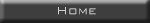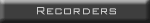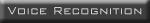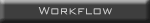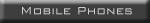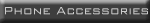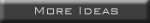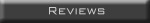VOICE RECOGNITIONQuick and Accurate Transcription of Your DictationThe last ten years have seen Voice Recognition for Personal Computers evolve to provide major advantages for many people.
Voice Recognition (sometimes called Speech Recognition) software technology has progressed to accept natural speech at normal dictation speeds. The more obvious benefits include :- - Transcription speeds equivalent to typing at over 150 words per minute. - Accurate spelling. - Avoidance of Repetitive Strain Injury. To quote Mr Jonathan Silverman, a Solicitor in the City of London :- "I cannot think of one other individual product which has altered the way I work more. I genuinely couldn't have asked for better support." and Dr Mike Mars of Great Ormond Street Hospital for Children :- "I have been in possession of it on my lap top PC for three months. In that short time my antibodies to computers have dropped significantly." It doesn't seem very long ago that the concept of talking to a computer was confined to the movies. 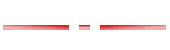 Once installed on your PC and with a microphone plugged in, Voice Recognition software will start to "type" your dictation within a couple of minutes. After further training it will be accepting punctuation and responding to your every command - like starting up your applications (e.g. "Start Microsoft Word") or moving around your document (e.g. "Move Down Two Paragraphs"). 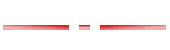 What is the "best" Voice Recognition software? The leading manufacturers are Dragon, IBM and Philips. They all have their merits and enthusiastic users. Dragon's NaturallySpeaking® wins the opinion polls and happens to be what I used to dictate this article. Having used the products from all three manufacturers over the last 8 years, I have always found that Dragon is ahead where it matters - speed, accuracy and capability.
Most computer stores stock Voice Recognition software and digital recorders and they are all very competitive on price. The big disadvantage of going to a store is that they very rarely can offer any help. They just don't have the skilled expertise. You would do better to go to one of the specialist organisations.
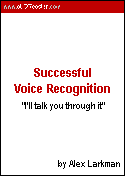 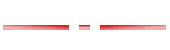 One more important point :- - If you prefer to use a hand held recorder for your dictation, that's OK. Most Voice Recognition software accepts input from a digital recorder as well as a microphone so you can record your thoughts whenever inspiration strikes and let your "automatic typist" transcribe it when convenient. 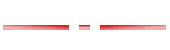
Find out what users think about it in our
Reviews Section.
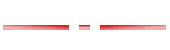
Copyright © 2004 aLOTeasier.com. All Rights Reserved.
|