Dragon NaturallySpeakingProfessional Edition
Dragon NaturallySpeaking 7 Professional Edition is a powerful productivity tool that enables corporate and professional users to work faster and more efficiently. Speak, and your words appear on screen in letters, spreadsheets, and forms.
Dictate memos, reports, and other documents; enter data; fill-in forms; send e-mail; and work on the Web-all by voice. Perform complex tasks on your computer with a spoken word or phrase, customize your vocabulary and commands to match your workflow, listen to incoming e-mail and documents read aloud, reduce the need for manual transcription, and much more.
Integrated with the full Microsoft® Office suite, and Corel® WordPerfect®, Dragon NaturallySpeaking® software works with virtually all Windows®-based applications, including enterprise information management systems.

Key Benefits:
The Professional edition provides all of the features available in
Dragon NaturallySpeaking® Preferred
and more besides.
Up to 99% accurate - over 15% more accurate than Professional 6.
The new QuickStart mode results in a 50% improvement in the initialisation time of Dragon.
The Natural Punctuation feature automatically inserts full stops and commas in applications such as e-mails, instant messages and Web-based forms. (This feature is turned off by default).
The Vocabulary Optimiser automatically learns your unique speaking patterns by analysing your documents and e-mails (now available from the server) and adjusts accordingly, thus further increasing accuracy.
The Acoustic Optimiser further improves the efficiency and accuracy of speech recognition by collating all the acoustic data saved.
Use ScanSoft RealSpeak™ V2 to read emails and documents back to you in a natural sounding voice for easy proofing and editing.
The Advanced Voice Macro capability allows you to quickly automate the tasks that you commonly perform to save time: Create keystroke macros to control applications, and create voice macros to send blocks of repeatedly used text to the screen.
The updated Command Browser now provides more flexibility when creating and managing macros.
The Multiple Topic Aid allows users to store specific words on individual topics in separate files to increase accuracy for each specialised subject. For example, a physiotherapist could have one file for patients with ankle injuries, and a separate file for patients with cystic fibrosis.
Have even more control over editing in applications such as Microsoft® Excel, Access and PowerPoint.
Select-and-Say™ commands now work in Microsoft® Outlook and Outlook Express. You can also add email and contact names to your vocabulary.
Java and ActiveX applications can be dictated into using Dragon NaturallySpeaking Version 7.
Dragon NaturallySpeaking Version 7 makes it even easier to import and export custom commands.
Dragon NaturalWeb™ lets you enter Web addresses, jump to links, go to Favourites, move around Web documents, enter text in fields, and click buttons on the web.
The New User Wizard, Audio Set-up Wizard, and General Training Wizard are all easier to use. For example, you can now select from a larger number of training texts.
The new Voice Recorder software (which is included on the Dragon NaturallySpeaking CD) enables dictations made on
Voice Recorders
and Pocket PCs to be automatically transcribed. Dragon NaturallySpeaking Version 7 now supports dictation though
Desktop and Array Microphones
.
The network tools allow the use of MSI Installer to push Dragon NaturallySpeaking to users over a network. Also, with the network tools you can manage vocabularies for an entire enterprise from a central location. MSI installer is available on a separate CD, which can be ordered with Volume Licences. Details can be obtained from your certified Dragon Supplier.
Version 7 enables the user to choose the backup location of voice files.
The improved Application Programming Interface functionality enables Dragon NaturallySpeaking to be integrated into other applications with no Dragon GUI.
NSAdmin automates the installation of new words, commands, or base vocabularies, distributing extra functionality to the administrator.
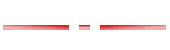 PC System Requirements for Dragon NaturallySpeaking® Professional Version 7:
PC System Requirements for Dragon NaturallySpeaking® Professional Version 7:
Microsoft Windows® 98SE / Me / 2000 / NT 4.0 (with SP-6 or greater) / XP Home or Pro
* Pentium III 500MHz or above, or equivalent AMD Processor
Minimum 256MB RAM – 512MB RAM recommended
300MB free disk space 16 Bit Creative Labs SoundBlaster® soundcard or equivalent sound card capable of, and set to 16bit, 11KHz for audio recording.
CD ROM Drive
** Noise cancelling headset microphone
* A higher specification headset and increased processor speed can improve voice recognition accuracy ** Included with boxed software.
Notebook Requirements:
As above however the sound card, which is installed within the notebook, may not be suitable for voice recognition. This is due to the compact nature of some notebooks internally and the sound interference which is present. If you have any queries regarding the suitability of your notebook sound card you should check its suitability with your certified Dragon supplier. In some instances a USB solution may be required as this bypasses the sound card in the notebook, this requires a USB interface and Microsoft® Windows 98 Second Edition, Windows® 2000, Me or XP.
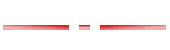 More information about Dragon NaturallySpeaking® and related products and services can be obtained from Pyxis Computer Services.
More information about Dragon NaturallySpeaking® and related products and services can be obtained from Pyxis Computer Services.
Copyright © 2004 aLOTeasier.com. All Rights Reserved.
|



